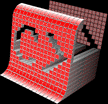 |
CANFIELD STUDIOS Flash 3 Example Files |
The links here are for browsers that have the Shockwave plug-in (Netscape/Opera) or activeX control (Internet Explorer) already installed and working properly. For ease of editing and to keep files as simple and small as possible, none of these samples includes browser- or plug-in/activex-control detection — so if you don’t have it, you’ll get a big fat nothing.
I have not yet even threatened to impose any sort of visual continuity on the various sample files available here. With the notable exception of the Image Import/Export Statistics, these are items created, on the fly, while visiting various newsgroups and message forums, in an attempt to answer user questions by demonstration. I have assembled them here as much for myself as for anyone else -- it seems I was continually struggling to recall the URLs to these samples, which were strewn all over the place on various servers, in order to answer the same questions, repeatedly (albeit from different users). I just decided they might as well all be in one place so that I and others could find them.
Most of the samples include links to download the source FLA files in Zipped (PKZip) format. Some of them, however, contain fonts that may not be on the receiving system, in which case, they may look significantly different.
You are welcome to download the sample files to dissect them and learn from them, but please be sensible and ethical and DON’T post them on YOUR website as your own work.
These samples are provided as is. They contain precious little text, as yet, explaining anything about what’s going on, but I figure since the FLA is available, you’ll probably be able to figure it out. I make no warranty as to the servicability of these files for any particular purpose, and will not be responsible for any damages resulting from showing these to your friends. They will not make your car run faster, or get you the guy/gal of your dreams, and you’ll still have to brush your teeth, and don’t put that in your mouth; you don’t know where it’s been.
Here is a link to the most current list of web sites devoted to Macromedia Flash and Flash developers, which you may find useful in your pursuit of Flash Perfection (you are in pursuit of perfection, aren’t you?).
http://www.macromedia.com/support/flash/ts/documents/flash_websites.htm
THE EXAMPLE FILES:
Background Scroll
An example of tweening a single symbol twice to provide the illusion of a continuous background.
Blinds
An example of using masking to create a venetian-blind-like transition effect.
Button Movie
An example of movie clips accessed via a Tell Target action applied to the instance of a button. This makes the movie clip play to the end, regardless of the state of the button, once activated.
Contour
An example (non-animated) of color treatment to impart a glowing effect to objects (see also Neon Text).
Gradient Masks
How to simulate the effect of a gradient mask.
Image Import/Export Statistics Finally (it took a long time) the lowdown on image importing and exporting in Flash. What you see here is the extent of the text that accompanies these charts, at this point. Import files consist of one simple (large areas of solid color) image and one complex image (photograph). Both these images were imported as: BMP; GIF — adaptive palette, 216-color palette, and subset of 216-color palette (reduced); JPG -- five compression quality values, from Photoshop, 0 (minimum), 2 (low), 5 (medium), 7 (high), and 10 (maximum); and PNG (no alpha channel). These were then exported from Flash using as: Lossless (GIF), JPG -- five compression quality values, 0, 25, 50, 75, and 100. The charts here show the results. The images in the background of the chart are the ones used for this research.
Lightening
Not to answer a question; just an experiment (sound of maniacal laughter echoing off stone walls).
Line vs Shape Distortion
An example of how outlines fail to distort when an object is tweened, and an alternate method.
Motion Blur
This example shows two things: application of a movie clip directly to the state frame of a button (so it stops playing as soon as the state of the button changes), and an approach to simulating motion blur for rotating objects.
Motion Trail
This is two examples in one, both showing the use of duplicate tween layers, with adjusted Color Effects Alpha settings and Easing settings to simulate the tracing effect of an object in motion.
Movie Control
This is kind of like a CD-changer. I developed this out need for an “engine,” for lack of a better term, that could load multiple SWF files and play them sequentially. It needed to be relatively modular, so that the SWFs loaded could be swapped out, from time to time, and so that the number of movies was “extensible.” Another reason for the development of this engine was to accomplish loading of movies in advance of playing, such that no delay occured on initial launch of each (except for the first), as would occur with sequentially loading and playing them in the same level. The zipped source FLA consists of six FLA files, a “base.fla”, whose SWF loads into Level 0 and proceeds to load the other levels, four movies “movie01.fla”, “movie02.fla”, “movie02.fla”, “movie02.fla”, whose SWFs are loaded into Levels 1 through 4, and “control.fla”, whose SWF loads into Level 99 and takes control of the rest of the process. Still trying to figure out why it “auto-plays” when tested locally (both with Test Movie and with local web pages), but will not auto-play once uploaded to the server.
Neon Text
Well, neon text -- whaddaya want, a picture?
Orbit
This example show a “moon” orbiting a cube planet. Demonstrates combining single-frame animation for interim steps with shape tweening, motioning tweening on a path, and pause/continue buttons.
Outline Animation
Two methods of animating an outline “growing” or “drawing itself”
Spiral
In answer to someone seeking to move an object on a spiral path. No motion guide is used; just a graphic symbol and the main timeline.
Spray
In answer to someone seeking to create the animated effect of graffiti being spray-painted.
Starfield
Ahead warp 3 (really quick and dirty). There is, incidentally, another site with another downloadable source FLA and complete tutorial on creating a moving starfield at virtual-fx.net.
Status Tracking
This is an example of how to use nested movie clips to track the status of events without having to resort to Javascript. This also uses the status tracking to branch at the end of the animation: if you do not press the “end” button, as the “marching square” moves off the right side of the stage, it immediately enters the left side, with whatever has disappeared on the right showing up on the left. If the “end” button HAS been pressed, the movie clip will conclude with the “marching square” simply moving off the stage to the right, with no corresponding entry on the left.
Text Zoom
How to use minimal layers for the effect of letters zooming down from behind the view to land on the stage.
TV
A sample television, complete with power switch and channel push-buttons for 13 channels — primary reason for inclusion is effects used to simulate channels on which there is no signal (diagonal interference and “white” noise).
Tween Bug
Shows bug in shape tweening apparently due to minimal stage size and invisible bezier control handles extending beyond extent of stage -- original produced to demonstrate simulation of animating text kerning.
Typewriter Simulation
How to simulate the effect of characters being typewritten to a page, one character at a time. This shows two methods, both using mono-space fonts and masking. One method puts everything on the main timeline. The other uses movie clips. The latter method has the distinct and unique advantage of providing complete copy protection for the movie, as no tool, as yet developed, can turn the exported SWF, PROTECTED OR NOT, into usable objects other than what appears on the main stage.