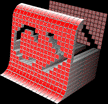 |
CANFIELD STUDIOS Flash MX 2004/7 Example Files |
NEW, BELOW:
(They’re all new.)
The links here are for browsers that have the Flash 7 plug-in, or later (FireFox/Netscape/Opera/any Mac browser) or activeX control (IE/Win) already installed and working properly. For ease of editing and to keep files as simple and small as possible, none of these samples includes browser- or plug-in/activex-control detection — so if you don’t have it, you’ll get a big fat nothing.
As time allows, I will be converting and adding MX 2004/7-specific versions of other example files from the other version sections, which, for the most part, were items created, on the fly, while visiting various newsgroups and message forums, in an attempt to answer user questions by demonstration.
Most of the samples include links to download the source FLA files in Zipped (PKZip) format. Some of them, however, contain fonts that may not be on the receiving system, in which case, they may look significantly different.
You are welcome to download the sample files to dissect them and learn from them, but please be sensible and ethical and DON’T post them on YOUR website as your own work.
These samples are provided as is. They contain precious little text, as yet, explaining anything about what’s going on (though I am trying, more and more, to include verbose comments on nearly every line of code), but I figure since the FLA is available, you’ll probably be able to figure it out. I make no warranty as to the serviceability of these files for any particular purpose, and will not be responsible for any damages resulting from showing these to your friends. They will not make your car run faster, or get you the guy/gal of your dreams, and you’ll still have to brush your teeth, and don’t put that in your mouth; you don’t know where it’s been.
Here is a link to the most current list of web sites devoted to Macromedia Flash and Flash developers, which you may find useful in your pursuit of Flash Perfection (you are in pursuit of perfection, aren’t you?).
http://www.macromedia.com/support/flash/ts/documents/flash_websites.htm
THE EXAMPLE FILES:
onRollOver Strobe Button
On a rollover event, this button strobes (flashes on and off) a specified number of times.
Dynamic setTransform
Six slider controls allow dynamic change of color settings via setTransform.
Circular Drag of Object
Button press begins drag operation, dragging a simulated clock hand in a circular motion, with an anchored center point.
Drag Lines
Drag handles to move lines. Shows tinted rectangles to reveal the method whereby it is contructed.
Line Drawing Recorder & Player
Record drawings in real-time and play back with the same or similar time factor.
Escalator
Just a curiosity, really — a method of simulating an escalator, yes, the kind you see in the department stores. Uses a mask as well as objects tweened on a motion guide path.
Load Image & Strobe
Load an image and stobe the image upon load completion.
Preloader for Loading Multiple Movies into Levels & Playing Sequentially
Load multiple SWFs into levels. Plays the first upon load completion and loads the others in background. Upon playing a movie, checks the load status of the next one, and if loaded, plays it.
Mouse Position Timeline Control
Cursor position (_xmouse) controls the play of the timeline (forward and reverse) based on distance from center.
Prime Number Generator
As the name would suggest, continously generates prime numbers.
Math.floor vs Math.round
Can’t exactly remember the purpose of this one but it had something to do with comparing the frequency spread when using Math.round versus using Math.floor.